

1.使用JFrame的enableEvents和processWindowEvent
//Frame1.java
import java.awt.*;
import java.awt.event.*;
import javax.swing.*;
public class Frame1 extends JFrame {
public Frame1() {
enableEvents(AWTEvent.WINDOW_EVENT_MASK);
this.setSize(new Dimension(400, 300));
this.setTitle("Frame1");
}
protected void processWindowEvent(WindowEvent e) {
super.processWindowEvent(e);
if (e.getID() == WindowEvent.WINDOW_CLOSING) {
System.exit(0);
}
}
}
2.直接实现WindowListener接口
//Frame1.java
import java.awt.*;
import java.awt.event.*;
public class Frame1 extends Frame implements WindowListener {
public Frame1() {
this.setSize(new Dimension(400, 300));
this.setTitle("Frame1");
this.addWindowListener(this);
}
public void windowClosing(WindowEvent windowEvent) {
System.exit(0);
}
public void windowOpened(WindowEvent windowEvent) { }
public void windowClosed(WindowEvent windowEvent) { }
public void windowIconified(WindowEvent windowEvent) { }
public void windowDeiconified(WindowEvent windowEvent) { }
public void windowActivated(WindowEvent windowEvent) { }
public void windowDeactivated(WindowEvent windowEvent) { }
}
3.直接继承窗体适配器WindowAdapter
//Frame1.java
import java.awt.*;
import java.awt.event.*;
public class Frame1 extends WindowAdapter {
public Frame1() {
Frame f=new Frame();
f.setSize(new Dimension(400, 300));
f.setTitle("Frame1");
f.addWindowListener(this);
f.setVisible(true);
}
public static void main(String[] s){
new Frame1();
}
public void windowClosing(WindowEvent windowEvent) {
System.exit(0);
}
}
#p#副标题#e#
4.间接继承窗体适配器WindowAdapter
//Frame1.java
import java.awt.*;
import java.awt.event.*;
public class Frame1 extends Frame {
public Frame1() {
this.setSize(new Dimension(400, 300));
this.setTitle("Frame1");
this.addWindowListener(new winAdapter());
this.setVisible(true);
}
public static void main(String[] s){
new Frame1();
}
}
class winAdapter extends WindowAdapter{
public void windowClosing(WindowEvent windowEvent) {
System.exit(0);
}
}
5.间接实现WindowListener接口
//Frame1.java
import java.awt.*;
import java.awt.event.*;
public class Frame1 extends Frame {
public Frame1() {
this.setSize(new Dimension(400, 300));
this.setTitle("Frame1");
this.addWindowListener(new winEventHandle());
this.setVisible(true);
}
public static void main(String[] s){
new Frame1();
}
}
class winEventHandle implements WindowListener {
public void windowClosing(WindowEvent windowEvent) {
System.exit(0);
}
public void windowOpened(WindowEvent windowEvent) { }
public voi
d windowClosed(WindowEvent windowEvent) { }
public void windowIconified(WindowEvent windowEvent) { }
public void windowDeiconified(WindowEvent windowEvent) { }
public void windowActivated(WindowEvent windowEvent) { }
public void windowDeactivated(WindowEvent windowEvent) { }
}
6.使用Inner Class
//Frame1.java
import java.awt.*;
import java.awt.event.*;
public class Frame1{
public Frame1(){
Frame f=new Frame();
f.addWindowListener(new WindowAdapter(){
public void windowClosing(WindowEvent e){
System.exit(0);
}
});
f.setSize(new Dimension(400, 300));
f.setVisible(true);
}
public static void main(String[] s){
new Frame1();
}
}
Jframe的关全国计算机等级考试网,加入收藏闭方法:
setDefaultCloseOperation(EXIT_ON_CLOSE);
frame的关闭方法如下:
this.addWindowListener(new java.awt.event.WindowAdapter() {
public void windowClosing(java.awt.event.WindowEvent e) {
System.exit(0);
}
});
关键词标签:Java
相关阅读
热门文章
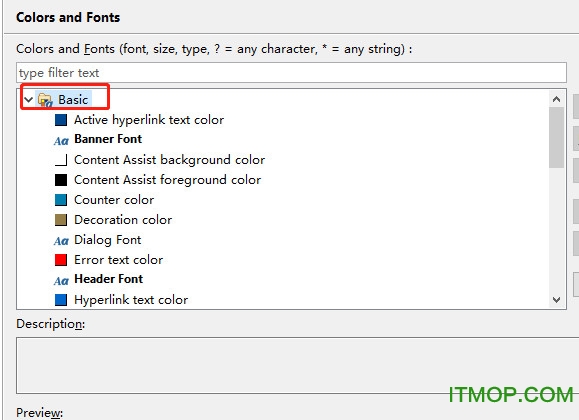 eclipse中如何设置字体大小_eclipse字体大小设置方法
eclipse中如何设置字体大小_eclipse字体大小设置方法
jsp 实现在线人数统计
Eclipse优化设置教程_Eclipse卡顿优化设置技巧
JS截取字符串常用方法详细整理
人气排行 JS验证日期格式是否正确 Java中3DES加密解密调用示例 Java技术-J2EE开发日记-MyEclipse快捷键与插件大全 eclipse中如何设置字体大小_eclipse字体大小设置方法 Eclipse优化设置教程_Eclipse卡顿优化设置技巧 JavaScript基本语法-常量和变量 用Java删除文件夹里的所有文件 100多个很有用的JavaScript函数以及基础写法汇总
查看所有0条评论>>