

一,搭建php环境
下载php 5.2.6 源码 并解压编译安装,搭建php环境
二,创建扩展项目
进入源码目录
cd php5.2.6/ext/
./ext_skel --extname=my_ext
创建名字为my_ext的项目,最终会生成my_ext.so
三,更改配置和程序
$ vi ext/my_ext/config.m4
根据你自己的选择将
dnl PHP_ARG_WITH(my_ext, for my_ext support,
dnl Make sure that the comment is aligned:
dnl [ --with-my_ext Include my_ext support])
修改成
PHP_ARG_WITH(my_ext, for my_ext support,
Make sure that the comment is aligned:
[ --with-my_ext Include my_ext support])
或者将
dnl PHP_ARG_ENABLE(my_ext, whether to enable my_ext support,
dnl Make sure that the comment is aligned:
dnl [ --enable-my_ext Enable my_ext support])
修改成
PHP_ARG_ENABLE(my_ext, whether to enable my_ext support,
Make sure that the comment is aligned:
[ --enable-my_ext Enable my_ext support])
$ vi ext/my_ext/php_my_ext.h
将
PHP_FUNCTION(confirm_my_ext_compiled); /* For testing, remove later. */
更改为
PHP_FUNCTION(say_hello);
$ vi ext/my_ext/my_ext.c
将
zend_function_entry php5cpp_functions[] = {
PHP_FE(confirm_my_ext_compiled, NULL) /* For testing, remove later. */
{NULL, NULL, NULL} /* Must be the last line in php5cpp_functions[] */
};
更改为
zend_function_entry php5cpp_functions[] = {
PHP_FE(say_hello, NULL)
{NULL, NULL, NULL} /* Must be the last line in php5cpp_functions[] */
};
在最后添加:
PHP_FUNCTION(say_hello)
{
zend_printf("hello world\n");
}
四,编译
$ cd my_ext
$ /usr/local/php/bin/phpize
ps: 如果出现:Cannot find autoconf.……的错误信息,则需要安装 autoconf (安装过程略)
$ ./configure --with-php-config=/usr/local/php/bin/php-config
$ make
这时会编译出 my_ext/modules/my_ext.so
五,配置php.ini
将my_ext.so放入/usr/local/php/ext/目录
$ vi php.ini
修改添加如下:
extension_dir = '/usr/local/php/ext/'
extension=my_ext.so
六,测试
$ vi test.php
say_hello();
?>
$ /usr/local/php/bin/php test.php
hello world.
则大功告成
关键词标签:Linux,C语言,PHP扩展
相关阅读
热门文章
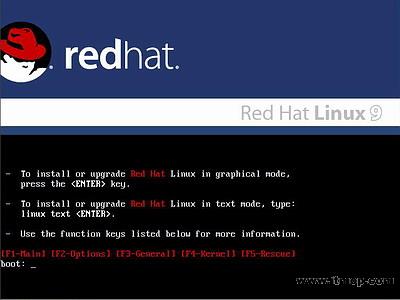 安装红帽子RedHat Linux9.0操作系统教程
安装红帽子RedHat Linux9.0操作系统教程
Tomcat9.0如何安装_Tomcat9.0环境变量配置方法
多种操作系统NTP客户端配置
Linux操作系统修改IP
人气排行 Linux下获取CPUID、硬盘序列号与MAC地址 dmidecode命令查看内存型号 linux tc实现ip流量限制 安装红帽子RedHat Linux9.0操作系统教程 linux下解压rar文件 lcx.exe、nc.exe、sc.exe入侵中的使用方法 Ubuntu linux 关机、重启、注销 命令 查看linux服务器硬盘IO读写负载
查看所有0条评论>>