

现在就来实践一下,写一个自动关机的小程序。该程序可以守护进程的方式运行,当用户在一定时间(比如30分钟)没有鼠标和键盘操作后就会自动关机。
这个程序利用了上篇文章中实现的daemonize函数,为程序创建了守护进程所需要的运行环境。
由于需要同时监听鼠标和键盘操作,所以需要采用多线程的方式来实现。其中两个线程分别监视鼠标和键盘,一旦检测到相应动作(鼠标点击和移动、击键等),全局时间戳stamp(time_t)就会被设成当前时间。主线程每隔一定时间(比如1秒)检查stamp,若当前时间值(time(NULL))比stamp大30*60,则执行停机操作(使用system函数执行init 0命令,或者使用reboot函数)。
#include
#include
#include
#include
#include
#include
#include
#include
#include
void daemonize();
//~ thread functions
void *listen_ms(void *);
void *listen_kb(void *);
//~ time stamp, keeping the time
//~ when the last KB or Mouse event happened.
volatile time_t stamp;
//~ mutex keeping stamp consistent.
pthread_mutex_t stamp_mutex;
int
main()
{
daemonize();
//~ initialize the mutex, stamp
pthread_mutex_init(&stamp_mutex, NULL);
//time(&stamp);
stamp = time(NULL);
//~ create two threads monitoring the Mouse and Keyboard.
pthread_t ms_tid, kb_tid;
if(pthread_create(&ms_tid, NULL, listen_ms, NULL) != 0)
{
perror("pthread_create");
exit(1);
}
if(pthread_create(&kb_tid, NULL, listen_kb, NULL) != 0)
{
perror("pthread_create");
exit(1);
}
unsigned int interval = 60 * 30;
while(1)
{
sleep(1);
pthread_mutex_lock(&stamp_mutex);
if( time(NULL) - stamp > interval )
{
/*printf("shutdown\n");*/
/*fflush(stdin);*/
system("init 0");
}
pthread_mutex_unlock(&stamp_mutex);
}
//~ join the threads, though it'll never be excuted.
pthread_join(ms_tid, NULL);
pthread_join(kb_tid, NULL);
return 0;
}
void *
listen_ms(void * arg)
{
int fd = open("/dev/input/mice", O_RDONLY);
if(fd < 0)
{
perror("open mice");
exit(1);
}
char buf[256];
while( read(fd, buf, sizeof(buf)) > 0 )
{
/*printf("Moused Moved.\n");*/
pthread_mutex_lock(&stamp_mutex);
//time(&stamp);
stamp = time(NULL);
pthread_mutex_unlock(&stamp_mutex);
}
close(fd);
}
void *
listen_kb(void * arg)
{
int fd = open("/dev/input/event3", O_RDONLY);
if(fd < 0)
{
perror("open event3");
exit(1);
}
char buf[256];
while( read(fd, buf, sizeof(buf)) > 0 )
{
/*printf("Key Hit.\n");*/
pthread_mutex_lock(&stamp_mutex);
//time(&stamp);
stamp = time(NULL);
pthread_mutex_unlock(&stamp_mutex);
}
close(fd);
}
void
daemonize()
{
if( fork() > 0)
exit(0);
setsid();
close(0);
close(1);
close(2);
int fd = open("/dev/null", O_RDWR);
//int fd = open("log.txt", O_RDWR);
dup2(fd, 1);
dup2(fd, 2);
chdir("/");
umask(0);
signal(SIGCHLD, SIG_IGN);
}
需要说明的是,共享变量stamp需要互斥地访问。另外,对鼠标事件的监听是借助于对设备文件/dev/input/mice的读取(阻塞方式),键盘的监听借助于对/dev/input/event3的非阻塞读取,但我猜想在不同机器上可能会是其它诸如event0,event5之类的文件。
不足之处在于,无法对全屏模式进行判断,即是说,如果你全屏看一部较长的电影,可能会被关机……
关键词标签:Linux
相关阅读
热门文章
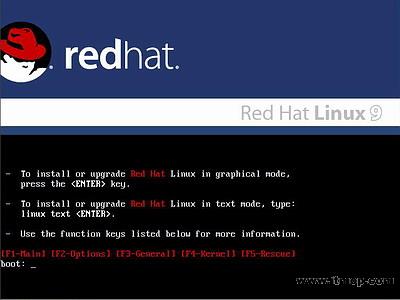 安装红帽子RedHat Linux9.0操作系统教程
安装红帽子RedHat Linux9.0操作系统教程
Tomcat9.0如何安装_Tomcat9.0环境变量配置方法
多种操作系统NTP客户端配置
Linux操作系统修改IP
人气排行 Linux下获取CPUID、硬盘序列号与MAC地址 dmidecode命令查看内存型号 linux tc实现ip流量限制 安装红帽子RedHat Linux9.0操作系统教程 linux下解压rar文件 lcx.exe、nc.exe、sc.exe入侵中的使用方法 Ubuntu linux 关机、重启、注销 命令 查看linux服务器硬盘IO读写负载
查看所有0条评论>>