

IS-IS(中间系统到中间系统的路由选择协议)是由 ISO 提出的一种路由选择协议。它是一种链路状态协议。在该协议中,IS(路由器)负责交换基于链路开销的路由信息并决定网络拓扑结构。IS-IS 类似于 TCP/IP 网络的开放最短路径优先(OSPF)协议。
网络环境

NE80E_A、NE80E_B与NE40三台设备都运行在IS-IS Level-2区域中。为了引导NE40的上行流量负载分担,NE80E_A与NE80E_B同时对NE40下发了IS-IS缺省路由,出现路由环路。
故障分析
步骤 1 在NE80E_A 、NE80E_B和NE40设备上分别执行命令display current-configuration查看接口上IS-IS的配置情况,发现NE80E_A 、 NE80E_B和NE40设备的IS-IS配置正确,如下所示。
- [NE80E_A] display current-configuration
- #
- sysname RouterA
- #
- aps fast-interval 0
- #
- isis 1
- is-level level-2
- network-entity 10.0000.0000.0001.00
- default-route-advertise always
- #
- interface Serial1/0/0
- link-protocol ppp
- ip address 1.1.1.1 255.255.255.0
- isis enable 1
- #
- interface Serial1/0/1
- link-protocol ppp
- ip address 3.3.3.1 255.255.255.0
- isis enable 1
- #
- interface Serial1/0/2
- link-protocol ppp
- ip address 10.10.10.1 255.255.255.0
- isis enable 1
- [NE80E_B] display current-configuration
- #
- sysname RouterB
- #
- aps fast-interval 0
- #
- isis 1
- is-level level-2
- network-entity 10.0000.0000.0002.00
- default-route-advertise always
- #
- interface Serial1/0/0
- link-protocol ppp
- ip address 2.2.2.1 255.255.255.0
- isis enable 1
- #
- interface Serial1/0/1
- link-protocol ppp
- ip address 4.4.4.1 255.255.255.0
- isis enable 1
- #
- interface Serial1/0/2
- link-protocol ppp
- ip address 10.10.10.2 255.255.255.0
- isis enable 1
- [NE40] display current-configuration
- #
- sysname RouterC
- #
- aps fast-interval 0
- #
- isis 1
- is-level level-2
- network-entity 10.0000.0000.0003.00
- #
- interface Serial1/0/0
- link-protocol ppp
- ip address 3.3.3.2 255.255.255.0
- isis enable 1
- #
- interface Serial1/0/1
- link-protocol ppp
- ip address 4.4.4.2 255.255.255.0
- isis enable 1
步骤 2 在NE40设备上执行命令display isis peer,查看邻居状况,发现NE40已 分别与NE80E_A 和NE80E_B建立邻居关系。
- [NE40] display isis peer
- Peer information for ISIS(1)
- System Id Interface Circuit Id State HoldTime Type PRI
- -------------------------------------------------------------------------------
- 0000.0000.0001 S1/0/0 0000000002 Up 23s L2 --
- 0000.0000.0002 S1/0/1 0000000002 Up 29s L2 --
步骤 3 在NE40设备上执行命令display isis route,发现存在NE80E_A 和 NE80E_B的缺省路由。在NE80E_A 和NE80E_B设备上分别执行命令 display isis route发现NE80E_A 和NE80E_B能互相学习到对方的 缺 省路由,因此而形成了路由环路,如下所示。
- [NE40] display isis route
- Route information for ISIS(1)
- -----------------------------
- ISIS(1) Level-2 Forwarding Table
- --------------------------------
- IPV4 Destination IntCost ExtCost ExitInterface NextHop Flags
- ----------------------------------------------------------------------------
- 0.0.0.0/0 10 NULL S1/0/0 3.3.3.1 A/-/-/-
- S1/0/1 4.4.4.1 4.4.4.0/24 10 NULL S1/0/1 Direct D/-/L/-
- 10.10.10.0/24 20 NULL S1/0/0 3.3.3.1 A/-/-/-
- S1/0/1 4.4.4.1
- 3.3.3.0/24 10 NULL S1/0/0 Direct D/-/L/-
- 2.2.2.0/24 20 NULL S1/0/1 4.4.4.1 A/-/-/-
- 1.1.1.0/24 20 NULL S1/0/0 3.3.3.1 A/-/-/-
- Flags: D-Direct, A-Added to URT, L-Advertised in LSPs, S-IGP Shortcut,
- U-Up/Down Bit Set
- [NE80E_A] display isis route
- Route information for ISIS(1)
- -----------------------------
- ISIS(1) Level-2 Forwarding Table
- ----------
关键词标签:IS-IS,路由,路由环路
相关阅读
热门文章
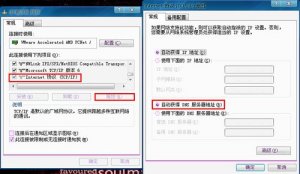 提示dns服务错误怎么办 dns错误问题多种解决方法
提示dns服务错误怎么办 dns错误问题多种解决方法
“无法浏览网页” 十招解决疑难杂症
路由器无线不能上网等故障排除
解决VPN路由设置不能访问外网的问题
人气排行 解决VPN路由设置不能访问外网的问题 登录SSH服务器失败问题的分析及解决 光纤上网 路由器设置页面进不去怎么办 核心交换机故障现象及解决办法 无线网卡连接不上怎么办_无线网卡连接不上解决方法 路由设置不当 导致VPN无法访问外网 提示dns服务错误怎么办 dns错误问题多种解决方法 彻底避免环路问题 正确配置交换机步骤
查看所有0条评论>>