illustrator cc2015注册机
含破解教程
- 软件大小:593.00 KB
- 软件语言:中文
- 软件类型:国产软件 / 图像处理
- 软件授权: 免费软件
- 更新时间:2018-05-03 09:00:16
- 软件等级:

- 软件厂商: -
- 应用平台:WinXP, Win7, Win8, Win10
- 软件官网: 暂无
相关软件

adobe illustrator cs5 for mac免费中文版
2.38 GB/中文/5.0

Adobe Illustrator CS632位/64位 绿色精简优化版
217.11 MB/中文/2.0

adobe draw手机软件v3.7.29 安卓中文版
57.16 MB/多国语言[中文]/10.0

Adobe Illustrator CS6完整中文版v16.0.0 简体中文官方安装版
1.91 GB/中文/3.0

Adobe Illustrator CC 2015绿色精简版v2015.2.1 简体中文免安装版
349.10 MB/中文/1.0
软件介绍人气软件精品推荐相关文章网友评论下载地址
aicc2015注册机是专为illustrator cc2015打造的注册工具,有了这款注册机,你就可以完全免费使用illustrator cc2015了,软件功能强大,支持多款illustrator型号破解,有需要的用户赶快来IT猫扑下载体验吧!
软件介绍
illustrator cc2015是一款功能强大的图片处理工具,也是众多学习和办公中常用的工业标准矢量插画的软件。印刷出版、海报书籍排版、专业插画、多媒体图像处理和互联网页面等制作都可以用到AI软件,AI CC 2015软件加强了Mercury Performance System功能的,缩放比例加强10倍,速度加快高达10倍。同时2015的AI还添加了一个人性化的功能,就是在用户没有机会保存作品时,AI软件崩溃或关闭,系统都可以恢复作品,同时还提供了诊断软件问题原因功能。
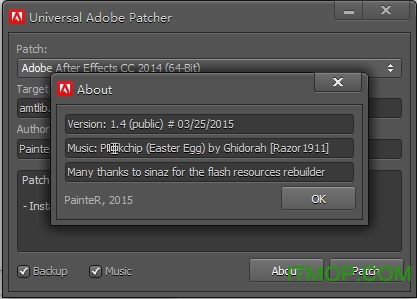
illustrator cc2015注册机破解教程
1、成功安装后,打开软件会弹出30天试用期,点击试用。注意破解前必须运行一次

2、关闭软件,将破解补丁‘adobe.snr.patch-painter.exe’复制到软件安装目录下,32位目录【C:\Program Files\Adobe\Adobe Illustrator CC 2015 (32 Bit)\Support Files\Contents\Windows】和64位目录【C:\Program Files\Adobe\Adobe Illustrator CC 2015\Support Files\Contents\Windows】
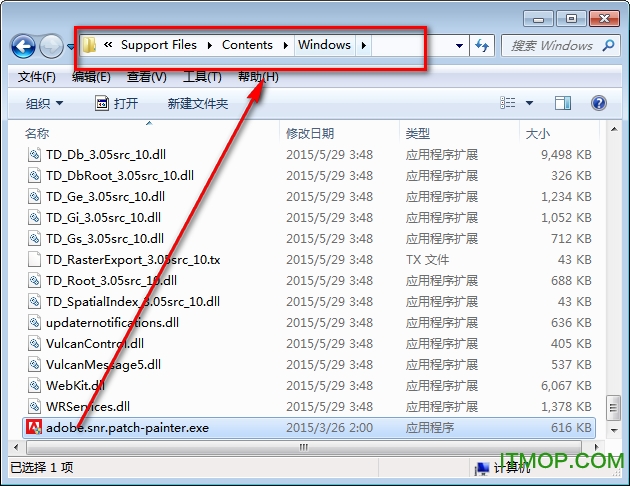
3、运行‘adobe.snr.patch-painter.exe’,32位选择adobe illustrator cc 2014(32-bit),64位选择adobe illustrator cc 2014(64-bit),点击Patch按钮;如果按下按钮弹出目录列表,就需要用户手动在目录中找到amtlib.dll。
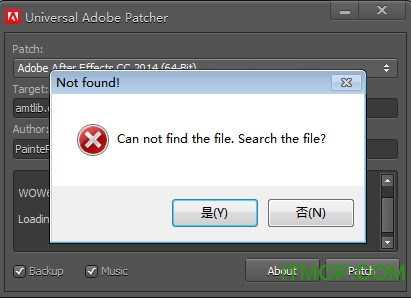
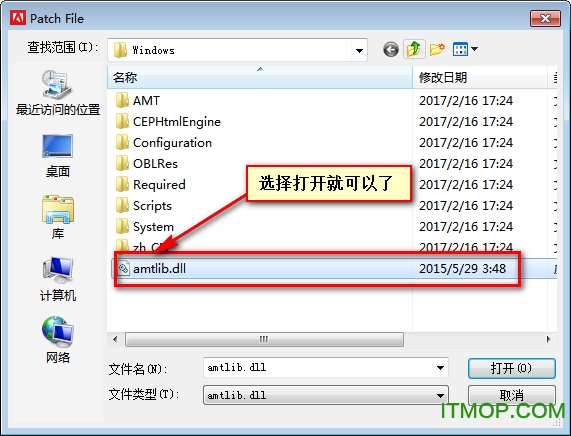
4、恭喜您,破解成功

illustrator功能介绍
提供的工具
它是专业图形设计工具,提供丰富的像素描绘功能以及顺畅灵活的矢量图编辑功能,能够快速创建设计工作流程。借助Expression Design,可以为屏幕/网页或打印产品创建复杂的设计和图形元素。 它支持许多矢量图形处理功能,拥有很多拥护者,也经历了时间的考验,因此人们不会随便就放弃它而选用微软的Expression Design。提供了一些相当典型的矢量图形工具,诸如三维原型(primitives)、多边形(polygons)和样条曲线(splines),一些常见的操作从这里都能被发现。
特别的界面
其外观颜色不同于Adobe的其他产品,Design是黑灰色或亮灰色外观,这种外观上改变或许是Adobe故意为之,意在告诉用户这是两个新产品,而不是原先产品的改进版。
贝赛尔曲线的使用
Adobe Illustrator最大特征在于贝赛尔曲线的使用,使得操作简单功能强大的矢量绘图成为可能。它还集成文字处理,上色等功能,不仅在插图制作,在印刷制品(如广告传单,小册子)设计制作方面也广泛使用。
illustrator使用技巧
使用基本绘图工具时,在工作区中单击可以弹出相应的对话框,在对话框中对工具的属性可以进行精确的设置。
按ALT键单击工具循环选择隐藏工具,双击工具或选择工具并按回车键显示选定工具所对应的选项对话框。
按下Caps Lock可将选定工具的指针改为十字形
从标尺中拖出参考线时,按住鼠标按下ALT键可以在水平或垂直参考线之间切换。
选定路径或者对象后,打开视图→参考线→建立参考线,使用选定的路径或者对象创建参考线,释放参考线,生成原路径或者对象。
对象→路径→添加锚点,即可在所选定路径每对现有锚点之间的中间位置添加一个新的锚点,因此使用该命令处理过的路径上的锚点数量将加倍。所添加锚点的类型取决于选定路径的类型,如果选定路径是平滑线段,则添加的锚点为平滑点;如果选定的路径是直线段,则添加的锚点为直角点。
使用旋转工具时,默认情况下,图形的中心点作为旋转中心点。按住ALT键在画板上单击设定旋转中心点,并弹出旋转工具对话框。在使用旋转、反射、比例、倾斜和改变形状等工具时,都可以按下ALT键单击来设置基点,并且在将对象转换到目标位置时,都可以按下ALT键进行复制对象。
再次变换:CTRL+D;
使用变形工具组时,按下ALT键并拖动鼠标调节变形工具笔触形状;
包含渐变、渐变网格、裁切蒙版的对象不能定义画笔。
剪切工具:使用该工具在选择的路径上单击出起点和终点,可将一个路径剪成两个或多个开放路径。
裁刀工具:可将路径或图形裁开,使之成为两个闭合的路径。
画笔选项:填充新的画笔笔画:用设置的填充色自动填充路径,若未选中,则不会自动填充路径。
反射工具:单击定位轴心,点鼠标进行拖移,可以轴心为旋转中心对镜像结果进行旋转,单击两次富庶变换轴,进行对称变换。
使用比例工具时,可以用直接选择工具选中几个锚点,缩放锚点之间的距离。
自由变换工具:可对图形、图像进行倾斜、缩放以及旋转等变形处理,先按住范围框上的节点不松,再按CTRL键进行任意变形操作,再加上ALT键可进行倾斜操作。
扭转工具:将图形做旋转,创建类似于涡流的效果。扭转比例:扭转的方向。
细节:确定图形变形后锚点的多少,特别是转折处。简化:对变形后的路径的锚点做简化,特别是平滑处。
混合工具:一个对象从形状\颜色渐变混合到另一个对象,先点击第一个要混合的图形,再点击第二个要混合的图形就可以得到混合效果。
双击打开混合对话框:
混合方向:调整混合图形的垂直方向,排列到页面是与页面垂直,排列到路径是与路径垂直。
对象-混合-扩展:可将混合工具形成的图形扩展为单一的图形。
支持破解产品列表
Adobe After Effects CC 2014 (64-Bit)
Adobe audition CC 2014 (64-Bit)
Adobe dreamweaver CC 2014 (64-Bit)
Adobe Flash CC 2014 (64-Bit)
Adobe Illustrator CC 2014 (64-Bit)
Adobe InCopy CC 2014 (64-Bit)
Adobe InDesign CC 2014 (64-Bit)
Adobe Media Encoder CC 2014 (64-Bit)
Adobe Muse CC 2014 (64-Bit)
Adobe photoshop cc 2014 (64-Bit)
Adobe Prelude CC 2014 (64-Bit)
Adobe premiere Pro CC 2014 (64-Bit)
Adobe SpeedGrade CC 2014 (64-Bit)
---------------------------------------------------
Adobe Dreamweaver CC 2014 (32-Bit)
Adobe Edge Animate CC 2014 (32-Bit)
Adobe Illustrator CC 2014 (32-Bit)
Adobe InCopy CC 2014 (32-bit)
Adobe InDesign CC 2014 (32-bit)
Adobe Photoshop CC 2014 (32-bit)
---------------------------------------------------
Adobe After Effects CC (64-Bit)
Adobe Audition CC (64-Bit)
Adobe Bridge CC (64-Bit)
Adobe Flash Builder 4.7 (64-Bit)
Adobe Flash Professional CC (64-Bit)
Adobe Illustrator CC (64-Bit)
Adobe InCopy CC (64-Bit)
Adobe InDesign CC (64-Bit)
Adobe Media Encoder CC (64-Bit)
Adobe Photoshop CC Extended (64-Bit)
Adobe Prelude CC (64-Bit)
adobe premiere pro CC (64-Bit)
Adobe SpeedGrade CC (64-Bit)
---------------------------------------------------
Adobe Photoshop Lightroom 5.x CC (64-Bit)
Adobe Photoshop Lightroom 5.x (64-Bit)
---------------------------------------------------
adobe acrobat XI Pro (32-Bit)
Adobe Bridge CC (32-Bit)
Adobe Dreamweaver CC (32-Bit)
Adobe Edge Animate CC (32-Bit)
Adobe Flash Builder 4.7 (32-Bit)
Adobe Illustrator CC (32-Bit)
Adobe InCopy CC (32-Bit)
Adobe InDesign CC (32-Bit)
Adobe Muse CC (32-Bit) [Many thanks to sinaz for
the flash resources rebuilder]
Adobe Photoshop CC Extended (32-Bit)
---------------------------------------------------
Adobe Photoshop Elements 12 (32-Bit)
Adobe Elements 12 Organizer (32-Bit)
---------------------------------------------------
Adobe Photoshop Lightroom 5.x CC (32-Bit)
Adobe Photoshop Lightroom 5.x (32-Bit)
---------------------------------------------------
Adobe After Effects CS6 (64-Bit)
Adobe Bridge CS6 (64-Bit)
Adobe Encore CS6 (64-Bit)
Adobe Illustrator CS6 (64-Bit)
Adobe Media Encoder CS6 (64-Bit)
Adobe photoshop cs6 Extended (64-Bit)
Adobe Premiere Pro CS6 (64-Bit)
Adobe SpeedGrade CS6 (64-Bit)
---------------------------------------------------
Adobe Photoshop Lightroom 4.x (64-Bit)
---------------------------------------------------
Adobe Acrobat X Pro (32-Bit)
Adobe Audition CS6 (32-Bit)
Adobe Bridge CS6 (32-Bit)
Adobe Dreamweaver CS6 (32-Bit)
Adobe Fireworks CS6 (32-Bit)
Adobe Flash Builder 4.6 (32-Bit)
Adobe Flash Professional CS6 (32-Bit)
Adobe Illustrator CS6 (32-Bit)
Adobe InDesign CS6 (32-Bit)
Adobe Media Encoder CS6 (32-Bit)
Adobe Photoshop CS6 Extended (32-Bit)
Adobe Prelude CS6 (32-Bit)
---------------------------------------------------
Adobe Photoshop Elements 11 (32-Bit)
Adobe Elements 11 Organizer (32-Bit)
---------------------------------------------------
Adobe Photoshop Lightroom 4.x (32-Bit)
---------------------------------------------------
Adobe After Effects CS5.5 (64-Bit)
Adobe Media Encoder CS5.5 (64-Bit)
Adobe Photoshop CS5.1 Extended (64-Bit)
Adobe Premiere Pro CS5.5 (64-Bit)
---------------------------------------------------
Adobe Photoshop Lightroom 3.x (64-Bit)
---------------------------------------------------
Adobe Audition CS5.5 (32-Bit)
Adobe Bridge CS5.1 (32-Bit)
Adobe Contribute CS5.1 (32-Bit)
Adobe Device Central CS5.5 (32-Bit)
Adobe Dreamweaver CS5.5 (32-Bit)
Adobe Encore CS5.1 (32-Bit)
Adobe Fireworks CS5.1 (32-Bit)
Adobe Flash Builder 4.5 (32-Bit)
Adobe Flash Catalyst CS5.5 (32-Bit)
Adobe Flash CS5.5 (32-Bit)
Adobe illustrator cs5.1 (32-Bit)
Adobe InDesign CS5.5 (32-Bit)
Adobe Media Encoder CS5.5 (32-Bit)
Adobe Photoshop CS5.1 Extended (32-Bit)
---------------------------------------------------
Adobe Photoshop Elements 10 (32-Bit)
Adobe Elements 10 Organizer (32-Bit)
---------------------------------------------------
Adobe Photoshop Lightroom 3.x (32-Bit)
---------------------------------------------------
Adobe After Effects CS5 (64-Bit)
Adobe Media Encoder CS5 (64-Bit)
Adobe Photoshop CS5 Extended (64-Bit)
Adobe Premiere Pro CS5 (64-Bit)
---------------------------------------------------
Adobe Bridge CS5 (32-Bit)
Adobe Contribute CS5 (32-Bit)
Adobe Device Central CS5 (32-Bit)
Adobe Dreamweaver CS5 (32-Bit)
Adobe Encore CS5 (32-Bit)
Adobe Fireworks CS5 (32-Bit)
Adobe Flash Builder 4 (32-Bit)
Adobe Flash Catalyst CS5 (32-Bit)
Adobe Flash CS5 (32-Bit)
Adobe Illustrator CS5 (32-Bit)
Adobe InDesign CS5 (32-Bit)
Adobe Media Encoder CS5 (32-Bit)
Adobe Photoshop CS5 Extended (32-Bit)
Adobe Soundbooth CS5 (32-Bit)
---------------------------------------------------
Adobe Photoshop Elements 9 (32-Bit)
Adobe Elements 9 Organizer (32-Bit)
---------------------------------------------------
Adobe Photoshop CS4 Extended (64-Bit)
---------------------------------------------------
Adobe Acrobat 9 Pro (32-Bit)
Adobe After Effects CS4 (32-Bit)
Adobe Contribute CS4 (32-Bit)
Adobe Dreamweaver CS4 (32-Bit)
Adobe Encore CS4 (32-Bit)
Adobe Fireworks CS4 (32-Bit)
Adobe Flash CS4 (32-Bit)
Adobe Illustrator CS4 (32-Bit)
Adobe InDesign CS4 (32-Bit)
Adobe Media Encoder CS4 (32-Bit)
Adobe Photoshop CS4 Extended (32-Bit)
Adobe Premiere Pro CS4 (32-Bit)
Adobe Soundbooth CS4 (32-Bit)
---------------------------------------------------
Try to patch another product with the amtlib file(64-Bit)
Try to patch another product with the amtlib file(32-Bit)
更多>> 软件截图
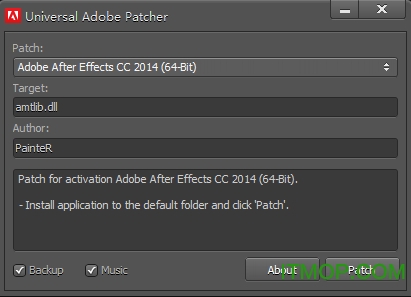
推荐应用

Adobe Photoshop 2022特别版 2.86 GB
下载/中文/8.0 v23.2.0.277ACR14.2 免费版
几何画板破解纯净版 82.10 MB
下载/中文/3.0 v5.065 安装版
图片马赛克去除工具 5.23 MB
下载/中文/3.0 v2.0 中文免费版
focus magic(相片复原工具) 3.17 MB
下载/中文/10.0 v4.02 汉化破解版
Adobe Illustrator CS4(ai软件) 106.33 MB
下载/中文/1.0 v14.0 绿色中文破解版
photoshop cc 64位 172.00 MB
下载/中文/2.0 v20.0.5 中文特别版
改变图片比例不失真(iResizer) 4.10 MB
下载/多国语言[中文]/10.0 v3.0 绿色中文版
Digital Photo Professional(佳能dpp图像处理软件) 229.00 MB
下载/中文/3.0 v4.9.20 中文官方版
其他版本下载
精品推荐 矢量图软件 illustrator
 更多 (65个) >> 矢量图软件 矢量图软件专题内收录了而处理制作矢量图的图像制作软件.小伙伴们可以在这类软件内生成矢量图素材或将图片储存为矢量图.什么是矢量图?矢量图是根据几何特性来绘制图形,它的特点是放大后图像不会失真,和分辨率无关,适用于图形设计、文字设计和一些标志设计、版式设计等.矢量图软件提供上百种预设
更多 (65个) >> 矢量图软件 矢量图软件专题内收录了而处理制作矢量图的图像制作软件.小伙伴们可以在这类软件内生成矢量图素材或将图片储存为矢量图.什么是矢量图?矢量图是根据几何特性来绘制图形,它的特点是放大后图像不会失真,和分辨率无关,适用于图形设计、文字设计和一些标志设计、版式设计等.矢量图软件提供上百种预设
xara designer pro 162.00 MB
/中文/10.0
蚂蚁画图(矢量绘图软件) 76.34 MB
/中文/0.0
SVG编辑器(SVGDeveloper) 3.59 MB
/英文/10.0
Adobe Fireworks CS4 Extended精简版 78.50 MB
/中文/10.0
PhotoLine32 17.18 MB
/多国语言[中文]/5.0
Fireworks CS3汉化版 91.61 MB
/中文/10.0
Inkscape矢量绘图软件 90.90 MB
/多国语言[中文]/5.0
Adobe Illustrator cs4绿色版 106.00 MB
/中文/10.0
 更多 (62个) >> illustrator Illustrator下载专区提供adobe illustrator中文版、破解版以及各个版本的精简版、绿色版等等,现在基本很多学设计的都会用到Illustrator软件,网上的免费版资源确实很难找的,这个专题都是网友分享的,可以永久免费的使用,值得收藏。illustrator介
更多 (62个) >> illustrator Illustrator下载专区提供adobe illustrator中文版、破解版以及各个版本的精简版、绿色版等等,现在基本很多学设计的都会用到Illustrator软件,网上的免费版资源确实很难找的,这个专题都是网友分享的,可以永久免费的使用,值得收藏。illustrator介
Adobe Illustrator CS4(ai软件) 106.33 MB
/中文/1.0
Adobe Illustrator CS5 99.41 MB
/中文/4.0
Adobe Illustrator 10 83.41 MB
/中文/6.0
Adobe Illustrator CS6 217.11 MB
/中文/2.0
Illustrator cc2018 64位 410.00 MB
/中文/3.0
Illustrator CC 2017 237.00 MB
/中文/2.0
Adobe Illustrator CC 2015绿色精简版 349.10 MB
/中文/1.0
Adobe Illustrator cc2019 332.00 MB
/中文/5.0
相关文章
下载地址
illustrator cc2015注册机 含破解教程
查看所有评论>> 网友评论
更多>> 猜你喜欢













