

### Section 1: Global Environment
//当服务器响应主机头(header)信息时显示Apache的版本和操作系统名称
ServerTokens OS
//设置服务器的根目录
ServerRoot "/etc/httpd"
#ScoreBoardFile run/httpd.scoreboard
//设置运行Apache时使用的PidFile的路径
PidFile run/httpd.pid
//若300秒后没有收到或送出任何数据就切断该连接
Timeout 300
//不使用保持连接的功能,即客户一次请求连接只能响应一个文件
/建议用户将此参数的值设置为On,即允许使用保持连接的功能
KeepAlive Off
//在使用保持连接功能时,设置客户一次请求连接能响应文件的最大上限
MaxKeepAliveRequests 100
//在使用保持连接功能时,两个相邻的连接的时间间隔超过15秒,就切断连接
KeepAliveTimeout 15
##
## Server-Pool Size Regulation (MPM specific)
##
# prefork MPM
# StartServers: number of server processes to start
# MinSpareServers: minimum number of server processes which are kept spare
# MaxSpareServers: maximum number of server processes which are kept spare
# MaxClients: maximum number of server processes allowed to start
# MaxRequestsPerChild: maximum number of requests a server process serves
//设置使用Prefork MPM运行方式的参数,此运行方式是Red hat默认的方式
//设置服务器启动时运行的进程数
StartServers 8
//Apache在运行时会根据负载的轻重自动调整空闲子进程的数目
//若存在低于5个空闲子进程,就创建一个新的子进程准备为客户提供服务
MinSpareServers 5
//若存在高于20个空闲子进程,就创建逐一删除子进程来提高系统性能
MaxSpareServers 20
//限制同一时间的连接数不能超过150
MaxClients 150
//限制每个子进程在结束处理请求之前能处理的连接请求为1000
MaxRequestsPerChild 1000
# worker MPM
# StartServers: initial number of server processes to start
//设置使用Worker MPM运行方式的参数
StartServers 2
MaxClients 150
MinSpareThreads 25
MaxSpareThreads 75
ThreadsPerChild 25
MaxRequestsPerChild 0
# perchild MPM
# NumServers: constant number of server processes
//设置使用perchild MPM运行方式的参数
NumServers 5
StartThreads 5
MinSpareThreads 5
MaxSpareThreads 10
MaxThreadsPerChild 20
MaxRequestsPerChild 0
//设置服务器的监听端口
#Listen 12.34.56.78:80
Listen 202.112.85.101:80
#
# Load config files from the config directory "/etc/httpd/conf.d".
//将/etc/httpd/conf.d目录下所有以conf结尾的配置文件包含进来
Include conf.dpublic_html>
# AllowOverride FileInfo AuthConfig Limit
# Options MultiViews Indexes SymLinksIfOwnerMatch IncludesNoExec
#
# Order allow,deny
# Allow from all
#
#
# Order deny,allow
# Deny from all
#
#
//当访问服务器时,依次查找页面Index.html index.htm.var
DirectoryIndex index.html index.html.var
//指定保护目录配置文件的名称
AccessFileName .htaccess
//拒绝访问以.ht开头的文件,即保证.htaccess不被访问
Order allow,deny
Deny from all
//指定负责处理MIME对应格式的配置文件的存放位置
TypesConfig /etc/mime.types
//指定默认的MIME文件类型为纯文本或HTML文件
DefaultType text/plain
//当mod_mime_magic.c模块被加载时,指定magic信息码配置文件的存放位置
# MIMEMagicFile /usr/share/magic.mime
MIMEMagicFile conf/magic
//只记录连接Apache服务器的Ip地址,而不纪录主机名
HostnameLookups Off
//指定错误日志存放位置
ErrorLog logs/error_log
//指定记录的错误信息的详细等级为warn等级
LogLevel warn
//定义四中记录日志的格式
LogFormat "%h %l %u %t "%r" %>s %b "%{ Referer }i" "%{ User-Agent }i"" combined
LogFormat "%h %l %u %t "%r" %>s %b" common
LogFormat "%{ Referer }i -> %U" referer
LogFormat "%{ User-agent }i" agent
//指定访问日志的纪录格式为combined(混合型),并指定访问日志存放位置
# CustomLog logs/access_log common
CustomLog logs/access_log combined
#CustomLog logs/referer_log referer
#CustomLog logs/agent_log agent
#CustomLog logs/access_log combined
//设置apache自己产生的页面中使用apache服务器版本的签名
ServerSignature On
//设置内容协商目录的访问别名
Alias /icons/ "/var/www/icons/"
//设置/var/www/icons/的访问权限
//MultiViews 使用内容协商功决定被发送的网页的性质
Options Indexes MultiViews
AllowOverride None
Order allow,deny
Allow from all
//设置网页邮件服务
Alias /webmail "/usr/share/squirrelmail"
Options Indexes MultiViews
AllowOverride None
Order allow,deny
Allow from all
#p#副标题#e#
//设置apache手册的访问别名
Alias /manual "/var/www/manual"
Options Indexes FollowSymLinks MultiViews
AllowOverride None
Order allow,deny
Allow from all
//设置浏览器匹配
BrowserMatch "Mozilla/2″ nokeepalive
BrowserMatch "MSIE 4.0b2;" nokeepalive downgrade-1.0 force-response-1.0
BrowserMatch "RealPlayer 4.0″ force-response-1.0
BrowserMatch "Java/1.0″ force-response-1.0
BrowserMatch "JDK/1.0″ force-response-1.0
BrowserMatch "Microsoft Data Access Internet Publishing Provider" redirect-carefully
BrowserMatch "^WebDrive" redirect-carefully
#
# Allow server status reports, with the URL of http://servername/server-s…
# Change the ".your-domain.com" to match your domain to enable.
#
#
# SetHandler server-status
# Order deny,allow
# Deny from all
# Allow from .your-domain.com
#
#
# Allow remote server configuration reports, with the URL of
# http://servername/server-i… (requires that mod_info.c be loaded).
# Change the ".your-domain.com" to match your domain to enable.关键词标签:linux,apache配置
相关阅读
热门文章
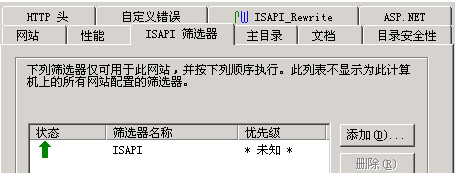 ISAPI Rewrite实现IIS图片防盗链
ISAPI Rewrite实现IIS图片防盗链
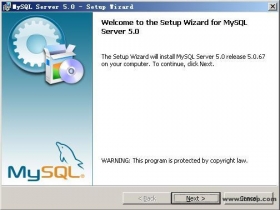 IIS6.0下配置MySQL+PHP5+Zend+phpMyAdmin
IIS6.0下配置MySQL+PHP5+Zend+phpMyAdmin
 在Windows服务器上快速架设视频编解码器全攻略
在Windows服务器上快速架设视频编解码器全攻略
 win2000server IIS和tomcat5多站点配置
win2000server IIS和tomcat5多站点配置
人气排行 XAMPP配置出现403错误“Access forbidden!”的解决办法 WIN2003 IIS6.0+PHP+ASP+MYSQL优化配置 访问网站403错误 Forbidden解决方法 如何从最大用户并发数推算出系统最大用户数 Server Application Unavailable的解决办法 报错“HTTP/1.1 400 Bad Request”的处理方法 Windows Server 2003的Web接口 http 500内部服务器错误的解决办法(windows xp + IIS5.0)
查看所有0条评论>>