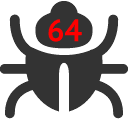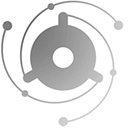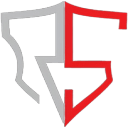atomineer pro documentation utils(vs插件)
v9.35 破解版
- 软件大小:7.02 MB
- 软件语言:中文
- 软件类型:国产软件 / 编程辅助
- 软件授权: 破解软件
- 更新时间:2017-09-13 18:11:57
- 软件等级:

- 软件厂商: -
- 应用平台:WinXP, Win7, Win8, Win10
- 软件官网: http://www.itmop.com/
相关软件

visual studio 2017官方中文旗舰版
702.00 KB/中文/1.0

Visual Studio Enterprise 2017 RC官方正式版
702.00 KB/中文/6.0

代码编辑器(Visual Studio Code)v1.66.0 官方中文版
75.28 MB/中文/10.0

vs2010(Visual Studio 2010 Ultimate)v10.0.30319.1 中文旗舰版(含MSDN版)
4.31 MB/中文/10.0

Visual Studio 2012专业版(VisualStudio2012Professional)v11.0.50727.1 官方简体中文正式版
3.00 KB/中文/5.0
软件介绍人气软件精品推荐相关文章网友评论下载地址
atomineer破解版(vs插件)全名atomineer pro documentation utils,是一款Visual Studio相关插件,在你写代码的时候轻松进行源码注释,非常的方便,推荐给有需要的用户下载使用!
atomineer pro破解版注意事项
第一次请务必断网进入VS,在插件里面把本工具的自动更新关闭掉,更新到最新版本将直接无法使用。
VS 2015之下的版本(未测试是否可用):
安装路径自己选的,然后找到:你的安装路径/visual studio ****/Addins/AtomineerUtils/
替换掉里面的Atomineer.Utils.dll就好了
VS 2015之后的版本:
这个安装位置在%LocalAppData%/Microsoft/VisualStudio/14.0/Extensions/******(随机的名称)/
替换掉里面的AtomineerProDocumentation.dll就好了
PS:如果使用过程中出现路径错误的情况,菜单栏->工具->Atomineer...Trial->...options 进去点下确定出来就好了。
或者进入安装路径找到AtomineerUtilsWizard.exe,通过一下配置向导
如果还是不行那本作者也无能为力了,所以做了DLL的备份,把.bak去掉覆盖回去就还原为正版的了。
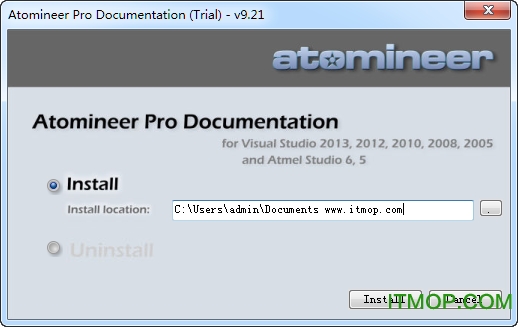
atomineer pro documentation utils(vs插件)简介
AtomineerUtils是国外的一款用于生成源代码注释的一款VS插件
工具官方网站: http://www.atomineerutils.com/products.php
通过链接,可以看出这款插件的功能十分强大,不像GhostDoc那样,只支持C#,这款插件,支持C、C++、C++/CLI、C#、Java语言等,由此可以看出其强大,注释的风格可以灵活配置。
虽然它功能十分强大,但是由于是收费的软件,所以当使用超过30天后,就无法再继续适用了。个人并不是做破解的,之所以破解它只是因为我写代码时会用到,网上搜索也只有8.x的破解,也没法正常使用。
这里我参照了下上面原文的作者的论述对最新版做了点修改。目前9.25版本后官方的VS2015版本的主要DLL部分不再做代码混淆,而是很清晰的类名称,所以破解反而更容易了,当然其下非*.vsix安装的版本依然是做了混淆,要一个一个去找,找不到只能下着断点去慢慢找了。
网上我也没有找到它的完整版,源程序只是混淆了一下,所以我就只是把试用版的使用时间限制和强制更新限制破解了,望大牛不喷。
atomineer破解版更新说明
9.35
·For Visual Studio 2017/2015, the Documentation Viewer has been upgraded to a Documentation Editor. Edits made in this view will be written back to your source code automatically when the input focus moves out of any entry (i.e. if you switch to editing a different entry, or move the input focus back to your source code, or to another application). The editor supports some basic markup (
) and has been tested primarily with XML documentation; it is being relessed now as a beta feature so that more users can feed back to us if they find any issues with the many variations of documentation styles and formats in the wild, to allow us to develop the feature forwards more quickly. Please note that the editor does not currently support a full set of markup features - markup such as inheritdoc, see, paramref, bullet lists and tables, as well as special doxygen markup (@ commands) will be supported in upcoming releases.·Resolved a regression in reformatting of indentation (a poor interaction with specific formatting options), which was introduced by an attempted fix for code block indentation in the 9.34 release. The fix was rolled back and a new fix implemented which does not introduce any side effects.
·Added a new 'Reformat Doc Comment' command. This reformats a doc comment exactly as Add/Update Doc Comment does, but without adding any new entries to it.
·The 'convert to entities' option has been expanded, so that < > & can be converted to XML entities < > & or now into more human readable { } + characters.
·Further small improvements to the C# 7.0 parser.
·Fixed an edge-case which could adversely affect parsing of attributes embedded within method parameter lists.
·Fixed a minor parsing issue that was caused by unrecognised macros with 1-character names applied after parameter declarations.
·Fixed an issue in Doc All in File where some code constructs were not correctly located when intellisense was unavailable, resulting in failure to document some code elements.
·Fixed a small bug in the preferences that meant generation of 'inheritdoc' rather than 'seealso' was not persisted and had to be set manually.
·Fixed an issue in the new template system that caused DocXml settings to be applied to Doxygen entries when they used a custom tag name.
更多>> 软件截图

推荐应用
其他版本下载
精品推荐
相关文章
下载地址
atomineer pro documentation utils(vs插件) v9.35 破解版
查看所有评论>> 网友评论
更多>> 猜你喜欢